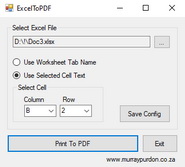 |
- EXCEL TO PDF - | 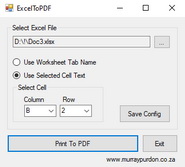 |
Recently I was asked by my brother to create a program that would automate the tedious task of printing individual Excel worksheets to PDF - from a single Excel Workbook.
It seemed to me that this would be useful to people involved in project management, finance and many other industries. Simple as it is, it reduces a time consuming task to a few mouse clicks.
Its function is simple:
Find and open a MS Excel Spreadsheet.
Print/Save each individual
Worksheet of the Spreadsheet to a PDF File.
Name each PDF according to the Worksheet Tab or a single Cell selected by the user.
Open the receiving folder, offering the new files to the user.
Save the users settings.
Many people keep a master spreadsheet of all of their customers or contractors.
This program allows the user to
separate each person’s information for reporting or month end without the tedious task of individually saving each tab.
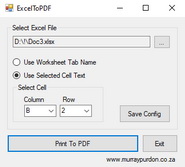 |
- Program Overview - | 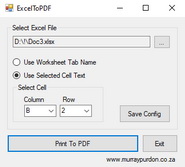 |
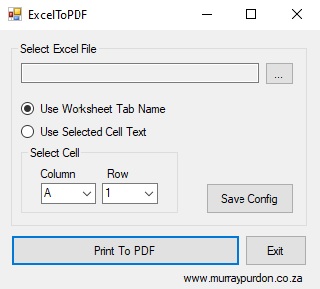 |
On opening, the user is met with the interface seen above.
Firstly select the Excel file by clicking on the search button - with the ... Dots.
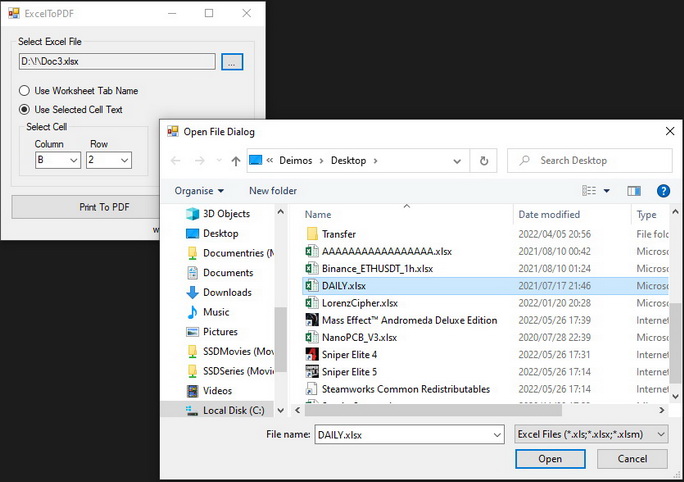 |
A standard Microsoft search window opens, allowing the user to find and select the Spreadsheet.
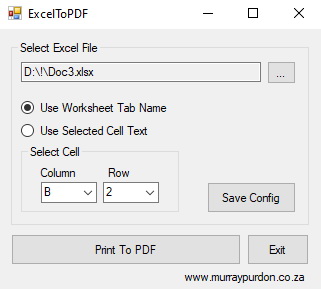 |
The path and file now appears on the form.
In the picture above the user has selected "Use Worksheet Tab Name"
In this case, each PDF will be named according to
the Tab Name of each Worksheet.
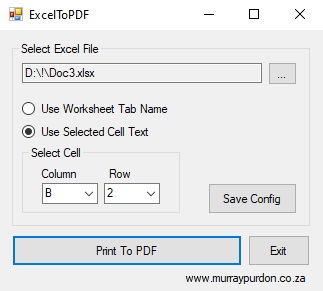 |
Now the user has selected "Use Selected Cell Text"
Each PDF will now be named according to the text placed in the selected Excel Cell.
In this case the user has selected Cell (B, 2)
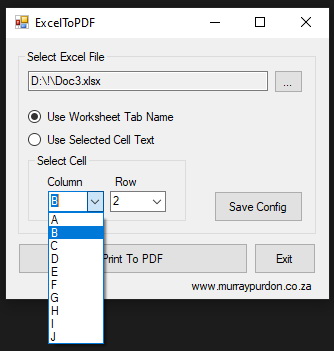 |
The user can select the required Cell by using the drop down Selectors.
The selected Cell may, for example, contain the customer's name.
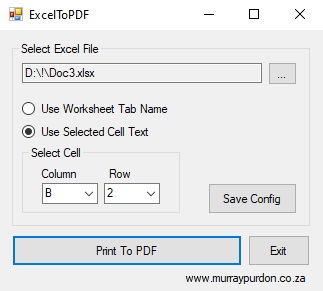 |
If the user presses the "Save Config" button, the File Path and the user options will be retained so that they are pre-loaded next time the program is opened.
At this point the user presses the "Print To PDF" button.
A folder will open on the Desktop and be populated with all of the appropriately named PDF files.
Job Done.
IN CONCLUSION
Should you wish to view or make use of the code that makes this program work, please click on the link and use at will.
View Code
Please feel free to download and distribute this program at will.
Below is the download link.
Thank you for visiting my site, Please come back soon for further updates.
DOWNLOAD ExcelToPDF
Ver 1.1 Release Notes:
PDFs are saved to same folder as original Excel File
Drop down boxes have been expanded
FileOpen Dialog Box opens to previously used file
